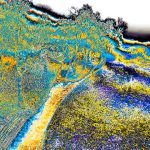Curves Presets for Lightroom
Today I created a few curves presets to be used in lightroom: Curves.zip
To use them you just need to unzip the file into C:\Users<YOUR USERNAME> \AppData\Roaming\Adobe\CameraRaw\Curves and restart Lightroom.
Most of them can be used to give your pictures a special toning: The first 8 are S curves (or inverted S curves) based on the color chanels. The naming pattern means that the color in upper case letters is boosted in the highlights and reduced in the shadows. Here are some samples:
The base Image is:

1_REDGREENBLUE | 2_redGREENBLUE | 3_REDgreenBLUE | 4_redgreenBLUE |
 |  |  |  |
5_REDGREENblue | 6_redGREENblue | 7_REDgreenblue | 8_redgreenblue |
 |  |  |  |
And there are a few other "creative" presets:
Crossentwicklung | InstagramLook | IsThisRetro | Solarisation |
 |  |  | 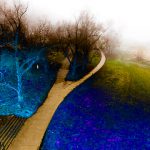 |
StylizedBlue | StylizedGreen | StylizedRed | |
 | 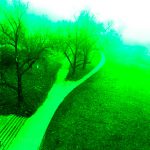 |  |
At least there is one preset which is special. It’s called FindErrors and can be used to find errors like dust on the sensor or the lens: